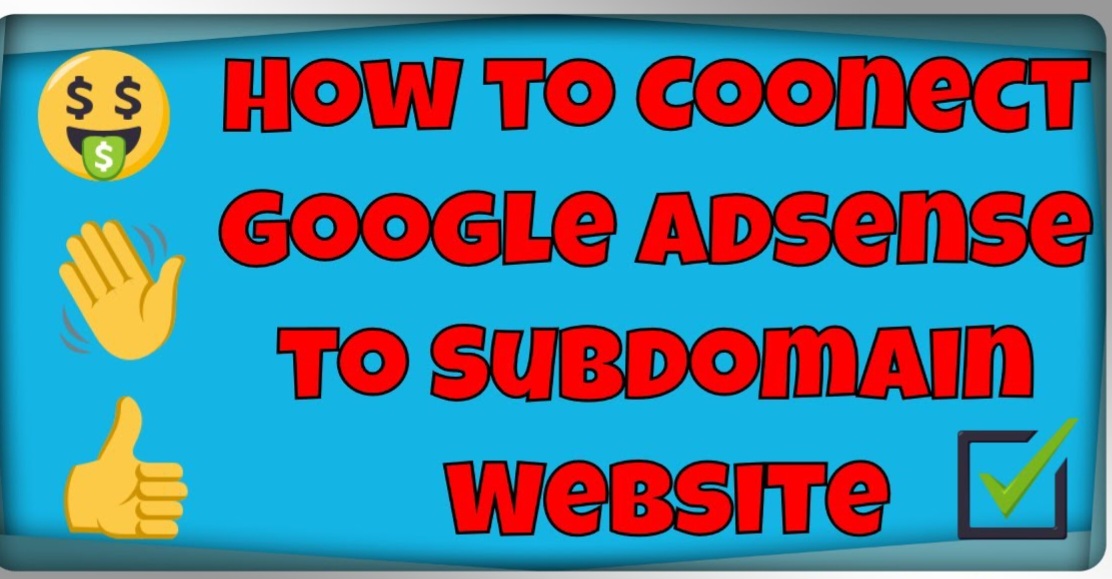Introduction
Google Ads is a powerful advertising platform that allows businesses to reach potential customers through targeted ads. It can be used not only on main websites but also on subdomains. This guide will explain how to use Google Ads on subdomains in a simple and clear manner, covering everything you need to know.
What is a Subdomain?
A subdomain is a part of a larger domain. For example, in the address `blog.example.com`, “blog” is the subdomain, and “example.com” is the main domain. Subdomains are often used to organize different sections of a website, like a blog, store, or support page. They can have their own content and can be managed separately from the main website.
Can You Use Google Ads on Subdomains?
Yes, you can use Google Ads on subdomains. Google Ads does not differentiate between main domains and subdomains, which means you can display ads on both. However, there are some important things to keep in mind to ensure your ads are effective and comply with Google’s policies. Your subdomain automatically gets connected to your main domain through site kit monetization settings. After its connection you have to either place or ads or start auto ads by AdSense.
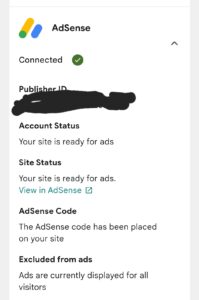
IMAGE REFERENCE FOR SETTINGS.
Policy Compliance.
When using Google Ads on a subdomain, it’s essential to follow Google Ads policies. These policies cover various aspects such as content quality, ad placement, and prohibited content. For instance, your subdomain should not contain any illegal content, misleading information, or content that violates copyright laws.
To comply with these policies:
1. Ensure Quality Content:
The content on your subdomain should be valuable and relevant to your audience. This can improve user experience and increase the effectiveness of your ads.
2. Proper Ad Placement:
Place ads in a way that doesn’t disrupt the user experience. Avoid placing ads too close to clickable elements, like buttons, to prevent accidental clicks.
3. No Prohibited Content:
Make sure your subdomain does not contain content related to restricted topics, such as counterfeit products or adult content.
Tracking and Analytics
If you want to track how well your ads are performing on a subdomain, you can set up separate tracking and analytics. This helps you see detailed data, such as the number of clicks, conversions, and the behavior of users who visit your subdomain.
To set up tracking:
1. Google Analytics: You can use Google Analytics to track user behavior on your subdomain. Make sure you have the correct tracking code installed on the subdomain pages.
2. Separate Tracking IDs: Consider using separate tracking IDs for the subdomain if you want to analyze its data separately from the main domain.
3. Conversion Tracking: Set up conversion tracking to measure specific actions, like purchases or sign-ups, that users take after clicking on your ads.
Verification and Approval
When running ads that link directly to a subdomain, it’s important to verify the subdomain in your Google Ads account. This process confirms that you own the subdomain and are authorized to run ads on it. Verification can be done through various methods, such as uploading a verification file or adding a meta tag to the subdomain’s homepage.
Additionally, some types of ads or content may require special approval from Google. For example, ads promoting certain products, like pharmaceuticals, may need to go through an approval process to ensure compliance with local laws and regulations.
Consistent Branding
Maintaining a consistent brand image across all domains and subdomains is crucial. This consistency helps build trust with your audience and makes your brand easily recognizable. Use similar colors, logos, and messaging on your subdomain as you do on your main website. This creates a seamless experience for users and can improve the overall effectiveness of your ads.
Conclusion
In summary, using Google Ads on subdomains is a viable option for reaching your target audience. By ensuring compliance with Google’s policies, setting up proper tracking, verifying your subdomain, and maintaining consistent branding, you can effectively use Google Ads to promote your business or content on subdomains. Remember, the key is to provide valuable content and a good user experience, which will ultimately lead to better ad performance and higher conversion rates.